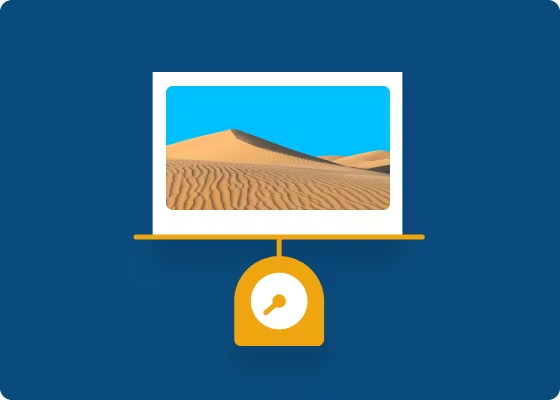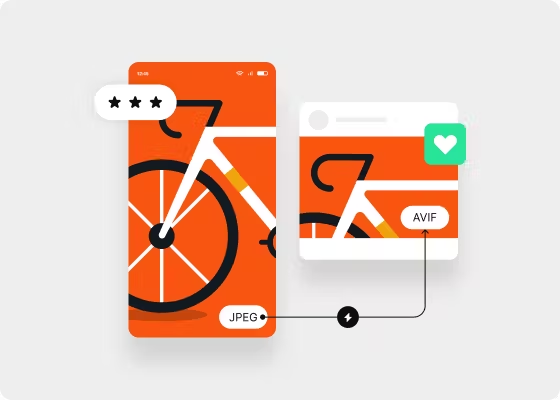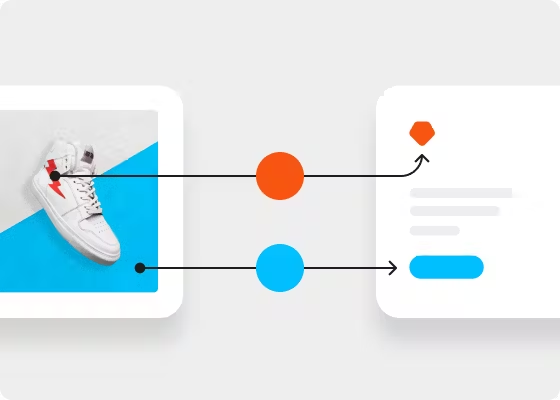その他のソリューション&機能
サイズ変更とトリミング
Webサイトのパフォーマンスを向上させる最も簡単な方法は、各ブラウザに適したサイズと最適な画像形式で画像を提供することです。
圧縮とパフォーマンス
インテリジェントな自動圧縮機能により、画像から不要なバイトをすべて絞り出すと同時に、小さいサイズでも高品質を実現するために必要な制御が可能になります。
レスポンシブデザイン
効果的なレスポンシブデザインは、各ユーザーのデバイスに最適化されたウェブサイトを提供します。画像や動画が他のコンテンツと一緒に調整されることで、最大限のインパクトを実現します
画像の迅速な配信
ビジュアルコンテンツ向けに最適化された配信ネットワークで、美しい画像や動画を世界中に迅速に配信します。
ユーザー生成コンテンツ
顧客からのコンテンツを使用することは、エンゲージメントを高めるための優れた方法です。imgix を使えば、ユーザーの画像をデザインに簡単に組み込み、自動的に調整できます。
ダイナミックテキスト合成
バックエンドデータからタイポグラフィを完全に制御できる単一行および複数行のテキストオーバーレイをその場で生成します。
ブランディングと著作権
imgixは、ブランドイメージが適切なガイドラインと帰属表示とともに使用されていることを確認するために必要なすべてのツールを提供します。
画像の強化
どんなに優れた画像でも少しの手直しが役立ちます。全てのピクセルを最大限に活用したり、一般的な効果を適用して画像を際立たせたりしましょう。
メタデータ操作
組み込みのメタデータに基づいて画像を変更し、統一感のあるデザインを作成します。