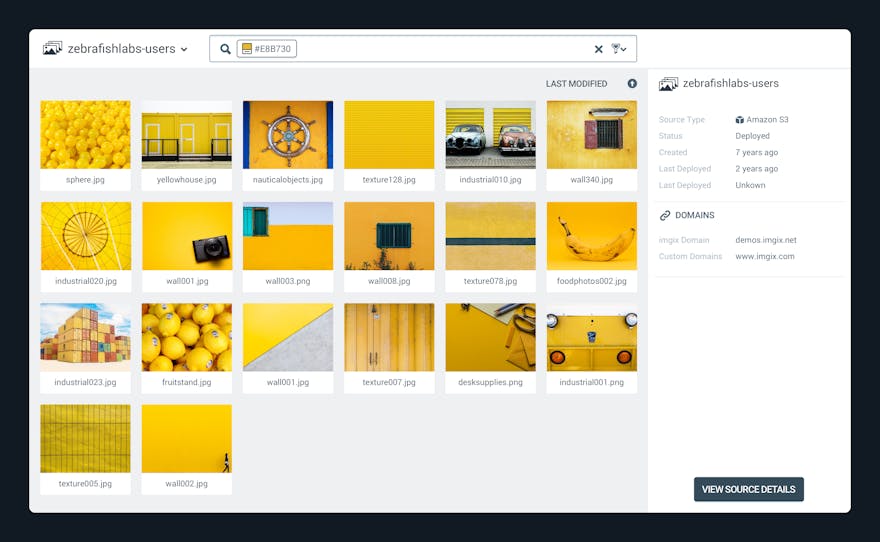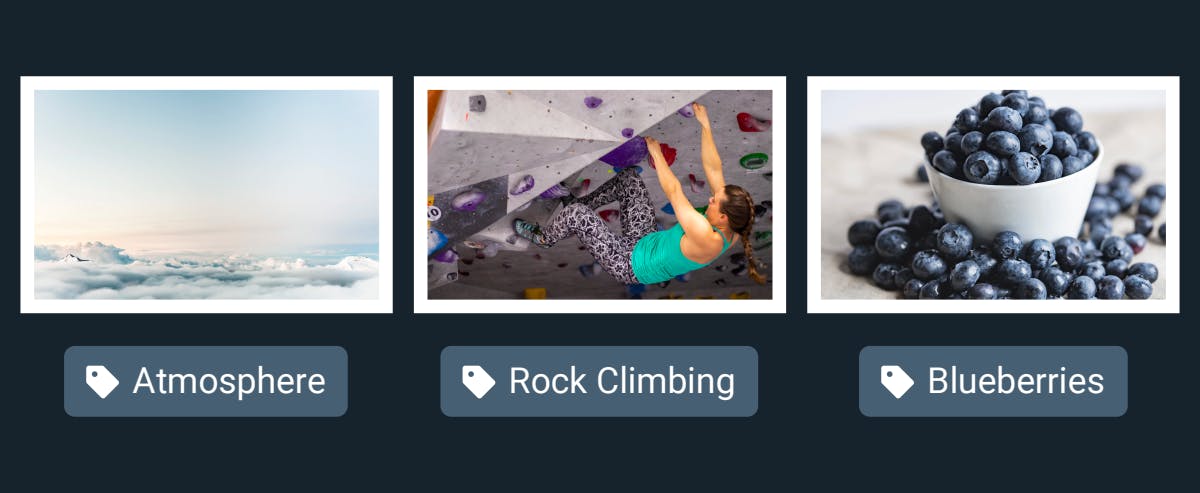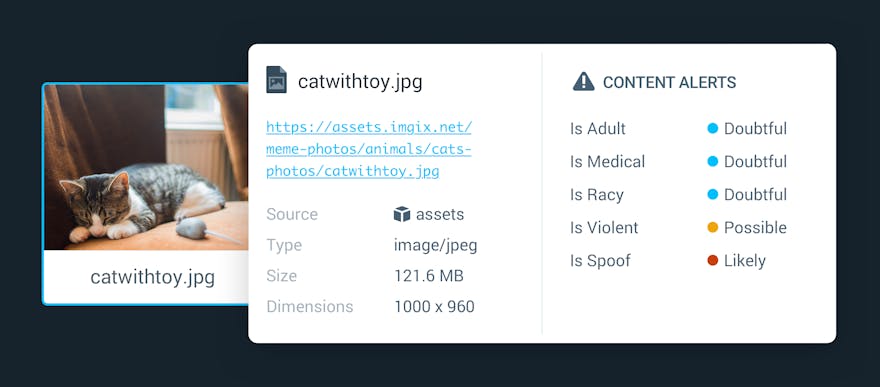Are you unsure of what’s in your image bucket? Not really certain what’s lurking in those depths or how to find a specific image you’re looking for? Imagine a way to get a real handle on your images at last: to browse them by visual content or color, to flag adult or violent content, or to add additional data to suit your unique organizational needs — all without moving or re-uploading your images. Now fantasize no longer! We’re excited to announce the beta of our new Image Manager, a sophisticated platform you can use to search, organize, and even automatically tag the sea of images in your cloud storage. Now you can do more than simply store your images; you can see how your images can best work for you.
Contact us to request your Beta invite today.
Visual Browsing
Because cloud storage providers are usually text-based—displaying a list of filenames and allowing you to search only within those filenames—there is no easy, efficient way to browse your images by their visual content. For example, if you were searching for an image to pair with an article, you would have to click into each URL to examine if it is the image you want. We created our new Image Manager to address these limitations, and to open up a world of potential when it comes to your images.
First, with imgix’s Image Manager, the images are displayed as thumbnails so that you can immediately get a visual sense of your available assets.
What’s more, the Image Manager allows you to search by color. Simply expand the search field, choose a color, and scroll through pages of images that share a color palette.
Built-In Tagging Driven by Machine Learning
Most excitingly, you will now also be able to search by visual content—that is, what’s actually depicted in your images. Using machine learning, we tag the images in your bucket so that you can quickly find images containing people, actions, landscapes, foods, and much more. You can simply enter terms like “blueberry,” “audio equipment,” “rock climbing,” or “atmospheric phenomenon” to peruse your images by content and theme. There’s no need to manually tag each image; we will handle it all for you.
Many of our customers rely on user-generated images, and this built-in tagging function can help you navigate, sort, and see into an otherwise opaque mass of images. Another handy benefit of using machine learning? The Image Manager can also show you potentially adult or violent content—especially useful when you’re not the one uploading all of the images.
By default, any image with a content alert of “Likely” or higher will be pixelated in the UI. You can click the “Show Image” button to display the original image. Similarly, you can toggle any image to be pixelated in the UI by clicking the “Hide Image” button. Note that these settings impact the Image Manager UI only, not the rendered image outside of the Image Manager.
Organize Your Images for Your Specific Needs
Finally, Image Manager offers a way to organize your images exactly the way that best suits your company’s unique goals. Now you can use custom fields to associate images with certain campaigns, or to store additional information, such as product SKUs, internal IDs, photographers, and more.
imgix’s Image Manager helps you better utilize the images you already have at your disposal. We’re so thrilled to launch this platform because it represents the next step in our continual quest to help you make the very most of your images. Image Manager is now in beta. Contact us to learn more and request an invite.