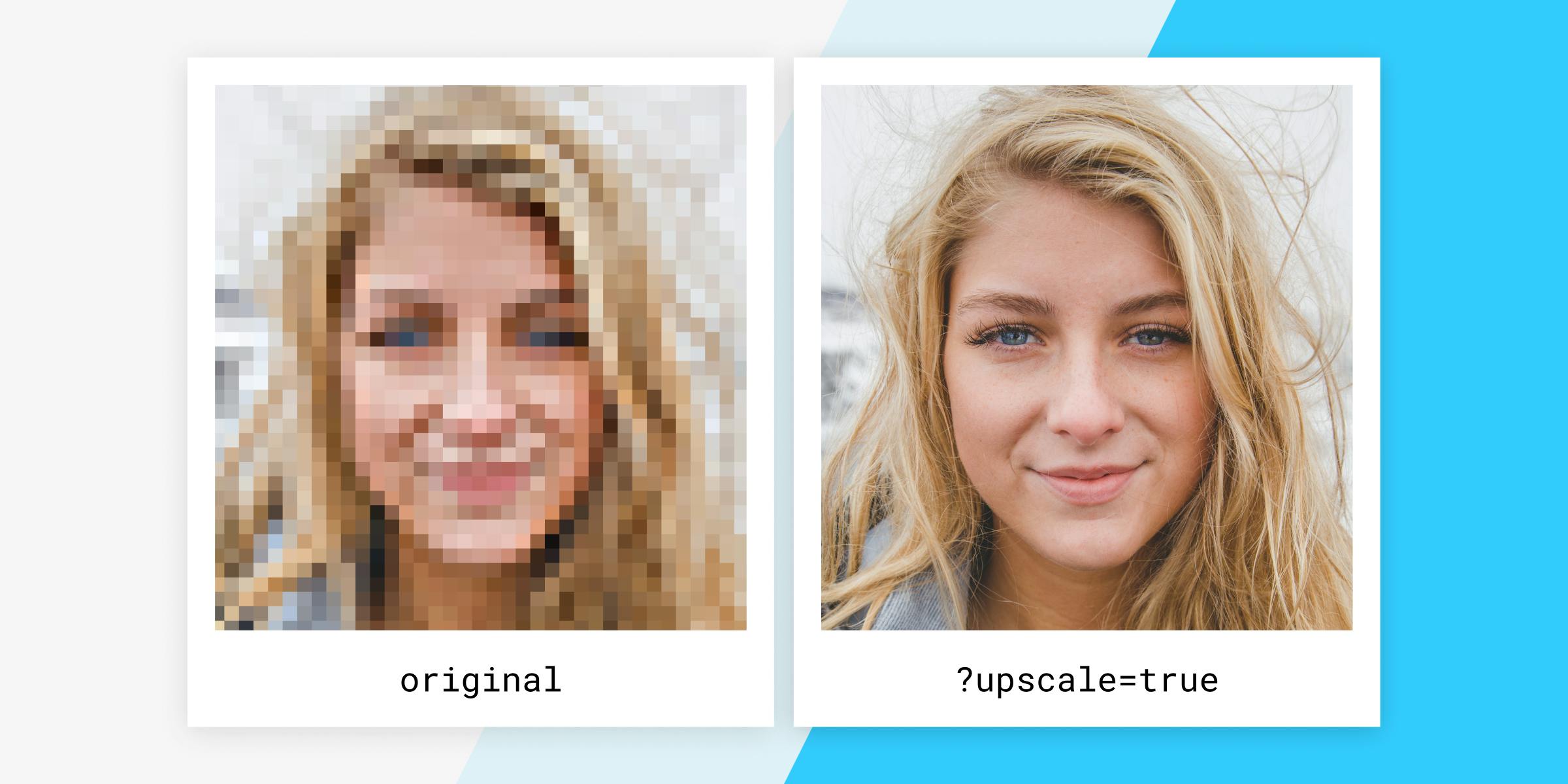We have all encountered blurry images on the web. It can be a frustrating experience, especially for a product or service that we are eager to learn more about. If you are building an online business, low-quality images can hurt your customers' trust and loyalty. When you find an upscaling solution, chances are it's a stand-alone tool that can't meet the various needs of your image operations. But we have some good news.
Today, we are thrilled to share that imgix supports AI-powered Super Resolution! We created this feature, so you can easily improve the image quality across your website, giving your visitors the best experience. Combined with our other AI features such as Background Removal, you can effortlessly achieve advanced visual effects while saving valuable time.
For more details, please check out our documentation. If you are an existing Enterprise customer, please reach out to your dedicated Account Manager to enable Super Resolution. If you are not an Enterprise customer yet, please contact us at sales@imgix.com to get access to this feature.
What Is AI-Powered Image Super Resolution
At its core, Super Resolution, also known as image upscaling, increases an image's resolution, making it sharper, clearer, and more visually striking. As a result, images can be displayed much larger without the typical pixelation artifacts.
By leveraging AI, we've made Super Resolution more powerful and scalable. You can effortlessly enhance different images on your site, across a range of original formats or sizes. Because we optimize images on the fly, your newly uploaded content can be immediately enhanced, helping you maintain a high level of image quality. Finally, with AI-powered Super Resolution, you can reconstruct the missing details more realistically, producing more natural-looking images.
Why Do You Need Super Resolution
Super Resolution can benefit a wide range of use cases, from reviving older photos to improving user-generated content. At imgix, we focus on optimizing and delivering images on the internet at scale, and here are some of the common use cases our customers have shared with us.
- Enhance user-generated images: Today, user-generated images (UGIs) are prevalent across social media, travel, real estate, and other online marketplaces. The image quality can vary dramatically, especially when taken by realtors, SMB owners, or social media influencers. With Super Resolution, these platforms can maintain a baseline level of quality.
- Revive older photos: News agencies and media companies can better identify and incorporate older archival images in their reports and documentaries.
- Standardize image style: For many businesses, product photos and ads can shift significantly from one season to the next. In the days of print catalogs, images from one season or cycle can be easily isolated in one catalog from the next. However, in e-commerce, product photos from different cycles are often hosted and presented side-by-side, creating visual inconsistency. With Super Resolution, you can ensure the same level of image resolution in your product gallery.
Why You Should Choose imgix for Super Resolution
imgix’s Super Resolution is a departure from conventional upscaling methods such as interpolation, which can stretch and distort images. Interpolation estimated and filled pixel colors from neighboring pixels, often leading to an unnatural blocky appearance. On the other hand, manual image upscaling can achieve a more realistic result but requires painstaking and time-consuming design work that relies heavily on personal judgment and can be prone to inconsistencies.
By leveraging AI, we solve both of these problems, while saving valuable engineering and design hours. In addition, by combining Super Resolution and the ‘auto’ parameters, you can increase image resolution while decreasing file size. Websites can get the best of both worlds: better-looking images with faster loading speed
How to Use imgix Super Resolution
In the video demo below, we’ll show you how to combine Super Resolution with image optimization.
- Add the
upscale=trueparameter in your URL. Images will be upscaled up to 4 times the original, making it sharper and more visually appealing. - Next, add
auto=format,compressin the URL. The image will be compressed and converted to one of the next-gen formats. In our case, the image is converted from JPEG to AVIF, and the image size is reduced from 4.5 MB to 150 KB. In the end, we have a higher-quality image that can load quickly in the browser.
- For more details about this feature, check out our documentation.
- If you are an existing Enterprise customer, please reach out to your Account Manager to enable Super Resolution.
- To get a demo, please reach us at sales@imgix.com.